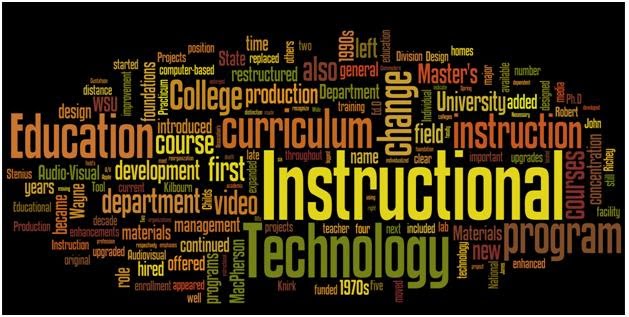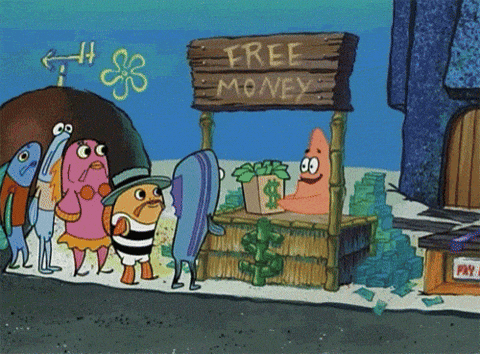As described on the CoSN website, “CoSN (the Consortium for School Networking) is the premier professional association for school system leaders” (https://cosn.org). CoSN has 26 chapters representing 27 states. It can be a very valuable resource for technology leaders. One area they are known for is the Framework of Essential Skills of the K-12 CTO. This is a reference for everything a chief technology officer (CTO) needs to know. CoSN bases all of its resources around this framework:
The Framework of Essential Skills of the K-12 CTO is comprised of three primary professional categories that sum up the work you do in the education technology field. These categories encompass 10 specific skill areas which outline the responsibilities and knowledge needed to be a viable educational technology leader
During my time as a technology coordinator I have had a direct role in many of the areas covered in this framework. I would like to review a three of the ones that impact my position the most.
Category 1 - Leadership and Vision – 1A - Actively participate with members of the Superintendent's cabinet (e.g., district senior management) to create a vision for how technology will support the district’s strategic and operational goals
I have been blessed over the last two years to have a superintendent who embraces technology. I have had the benefit of numerous meetings with him about the future of technology within my district. I serve as a district administrator and participate in all of the district planning meetings. Some of the areas we have discussed includes the districts virtual school option, wireless initiative, content filtering, data governance, future one-to-one plans, and online registration.
One area that continues to be developed, grow, and change is related to parent and community public relations. This category tends to be in all of our improvement plans and the district strategic plan. Increasing parent and community outreach will always be an area we need to focus and improve on. These meetings have included representatives from sports, special education, child nutrition, and others. The results so far have amounted to us redesigning our website, www.bibbed.org, and adding a district Twitter account, @bcsboe.
Our most recent discussions have related to our school call-out system. Our current system allows us to call parents for announcements, emergencies, and absent students. This is completely reliant on having a correct phone number for parents. We have been in discussion about moving to another company and implementing an app for our district. This would allow students, parents, educators, and community members to download the app on their phone and receive up to date announcements and news. This would increase our PR footprint and would not be reliant on a correct phone number. School apps help others access and engage with content (Interactive Schools, 2011). See more about the Blackboard App we are discussing here.
Category 2 – Understanding the Educational Environment – 6E – Effectively communicate using emerging technologies to reach stakeholders
It is no longer effective for educators to communicate with parents through a printed letter or a phone call. Letters rarely make it home and into proper hands, especially for older students. Phone calls often go unanswered or to a disconnected number. To effectively communicate with parents, educators have to be willing to use same resources the parents do. This is often done using email or social media.
The Bibb County Board of Education adopted a resolution recognizing and honoring @WBcheerleaders at the March 13 board meeting. pic.twitter.com/TDJlM4P2XT— Bibb County Schools (@bcsboe) March 14, 2018
The Superintendent and I have been managing a district Twitter account for the last two years. Although we do not keep it as active as I would like, it is still a good method of communicating with those in the community. We get new followers each time we post. I am hoping that this increases even further when we get the smartphone app. This will allow a larger portion of our stakeholders to see our feed.
Category 3 – Managing Technology and Support Resources - 7A – Plan all tasks related to technical systems, network infrastructure, and technology device Management
As much as I love working with some of the other areas of the framework, I find that the majority of my time is spent within one skill area, Information Technology Management. It does make sense, none of the other areas of instructional technology would work without the infrastructure and integration of technology. On average of 70 to 80 percent of my week is devoted to evaluating, implementing, installing, and trouble-shooting.
Here are a few of the things accomplished in technology over the last two years:
· Upgraded all DHCP and Domain Controller servers from 2003 to 2012
· Planned and Implemented a virtual school option through Edmentum
· Added all students to Active Directory for PC login
· Issued school email addresses to all students in grades fifth through twelfth
· Migrated to G Suite email for all faculty
· Purchased over 900 Chromebooks district wide
· Implemented Clever SSO
· Upgraded to 1 Gbps managed switches across the district
· New district and school websites
· Moved CNP server to a cloud based solution
· Purchased iBoss content filter and reporter
· Online school registration
· District Twitter account
An average day has me checking and updating servers, answering emails, helping users with programs and accounts, transferring files, and implementing new services. I occasionally get out of the office to help with PC, network, and printer issues.
I have a long way to go to master all of the Essential Skills of a K-12 CTO, but I feel like I have a good grasp on the basics. I hope to one day become a Certified Education Technology Leader (CETL) through CoSN. “Earning the CETL certification will demonstrate to your staff, superintendent, and other stakeholders that you have mastered the knowledge and skills needed to define the vision for and successfully build 21st century learning environments in your school district” (https://cosn.org).
References
https://cosn.org. Accessed on April 26, 2018.
Interactive Schools. (2011) Benefits of a school smartphone app – access, engage, and advocate. Retrieved from http://blog.interactiveschools.com/blog/benefits-of-a-school-smartphone-app-access